With the transformative potential of AI becoming increasingly evident for just about any business, WorkBetterNow is on a mission to find all the unique ways that it can benefit our remote professionals (RPs) and clients. As advocates for innovation and efficiency, we recognize AI as a pivotal tool in expanding capabilities and driving competitiveness in the marketplace.
At WorkBetterNow, our approach is centered around exploring and experimenting with innovative solutions to optimize our processes and services, so we’ve begun to integrate AI into our operations. What began as an experimental phase has now evolved into adoption, with each department embracing AI in various ways.
Having immersed ourselves in AI for several months, we’ve gained valuable insights into its functionality and the many benefits it offers. As we continue our AI integrations, we look forward to sharing our experiences and successes with you. Here’s a look at how we’ve been using AI to give our IT Department an upgrade.
Experiment 1: Writing SQL Code
We chose to experiment with AI because it reflects our culture of continuously seeking ways to enhance efficiency and effectiveness. With AI holding so many future solutions, manually calculating sales commissions every month using an Excel spreadsheet was starting to seem really old school. It was time-consuming and prone to errors. We decided to give a test run to a new sales commissions platform, which promised to automate the whole process. But first we needed to write some SQL code to make it work smoothly with our data in HubSpot.
Not experts ourselves in coding, we turned to ChatGPT for some help. We provided our project background and desired outcomes, refining our instructions through clarifying questions. Once we received the code, we integrated it into our commission platform’s SQL section, tailoring it to our requirements.
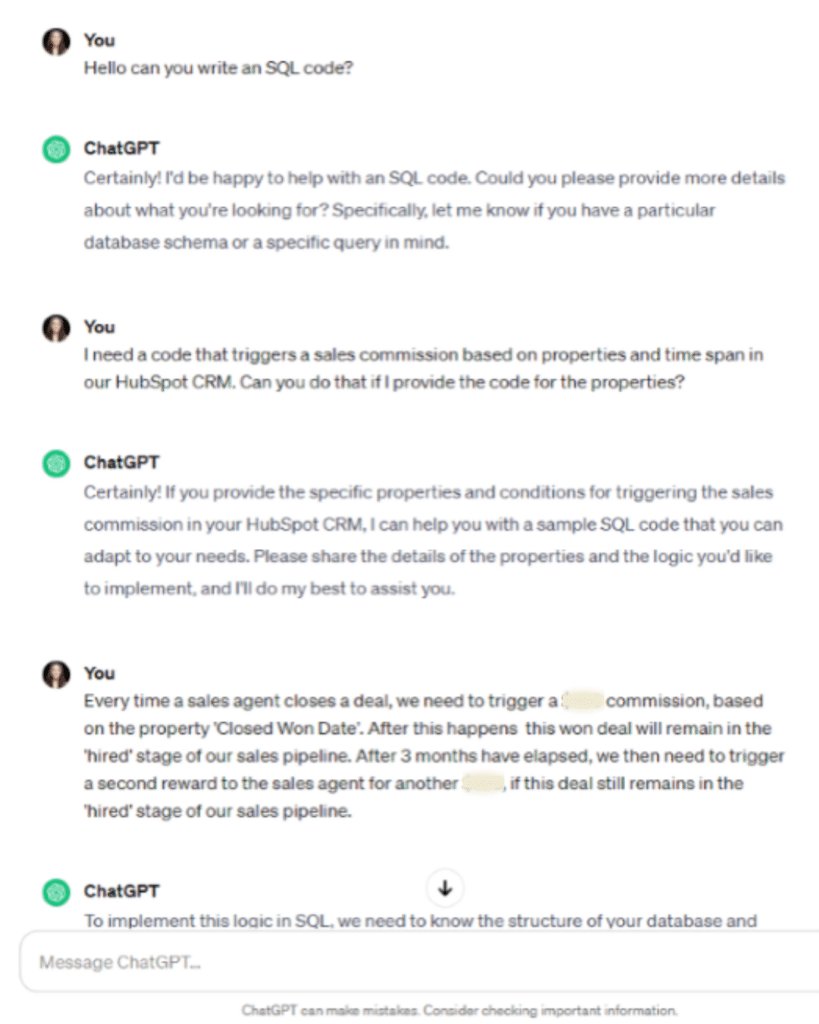
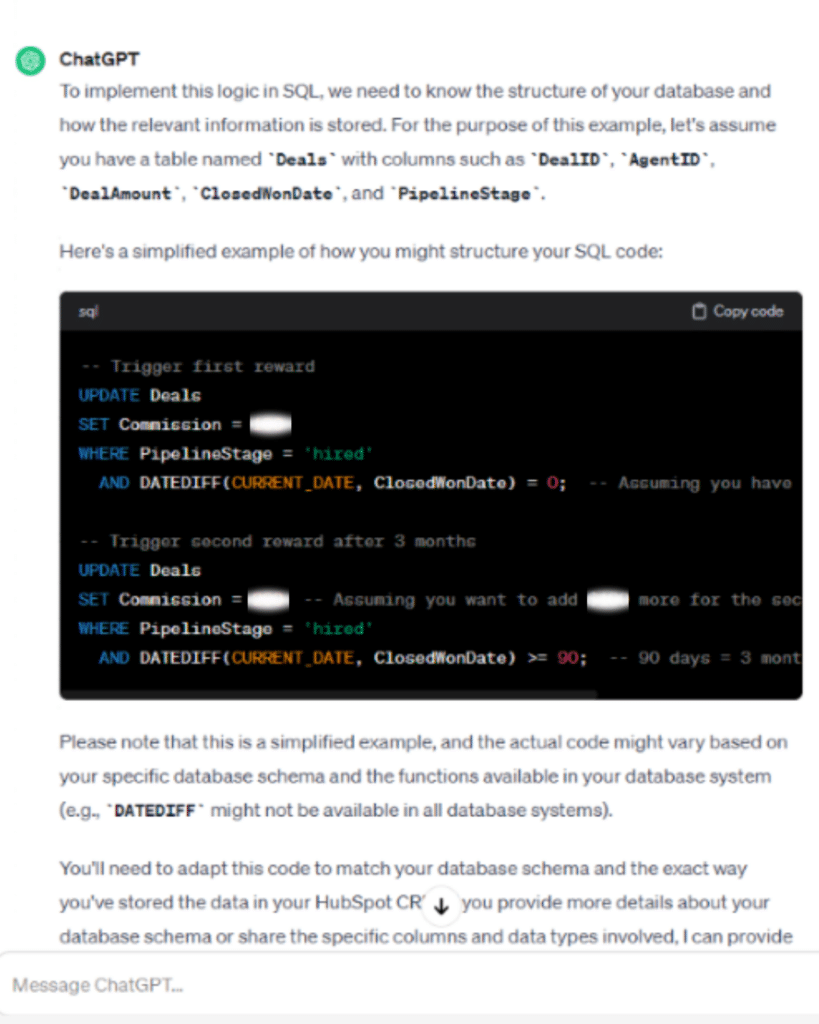
After copying and pasting the code into the platform and tweaking it to fit our needs, we ran it by our recruitment team and put it to the test. Lo and behold, it worked like a charm! We were able to process sales commissions without a hitch, ensuring that correct payments are made retroactively based on completed sales or other criteria. After a few more iterations, we were able to align it with our unique specifications, validated by our finance team.
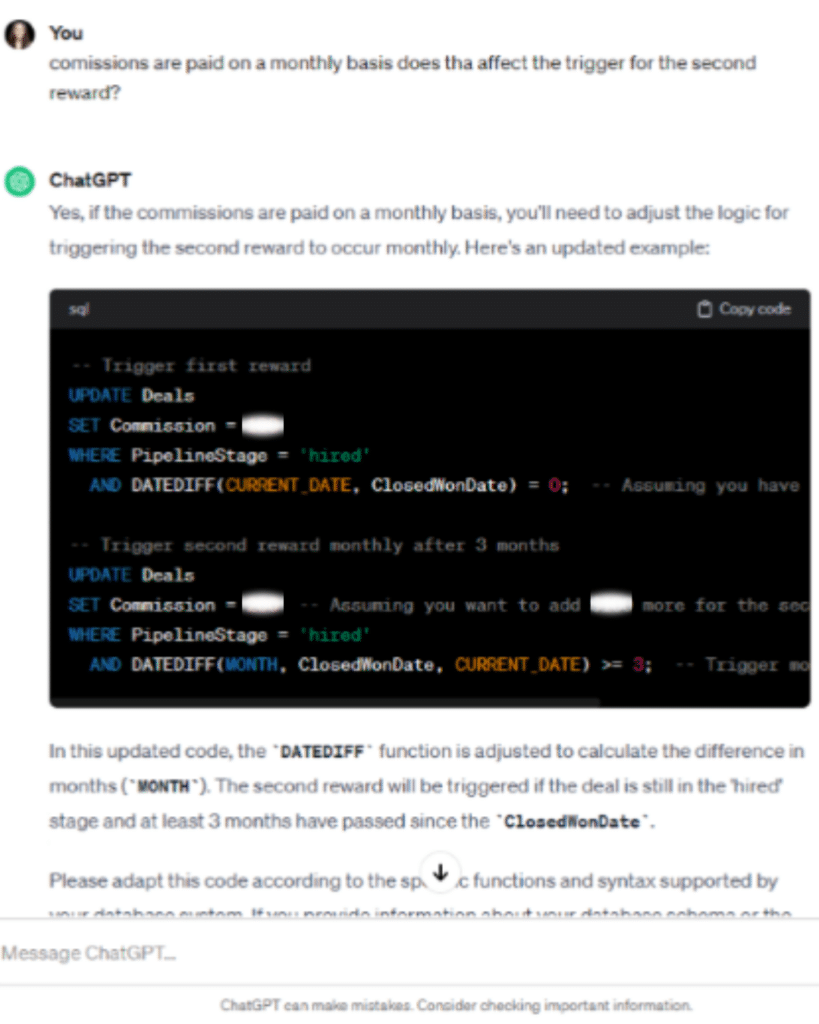
The best part? We didn’t need to hire a developer or spendweeks trying to figure it out ourselves. ChatGPT made the whole process incredibly straightforward, even for someone who isn’t fluent in code. It was a real game-changer for us, and we’re excited to see what else we can automate with its help.
Experiment 2: Building Workflows in Zapier
We found ourselves facing a common challenge in our IT department: automating the process of sending out emails to our clients and remote professionals, specifically for those crucial Terms of Agreement. These agreements set the stage for how we conduct business with individuals and organizations spanning the Americas and beyond. Needless to say, it’s a vital aspect of our operations.
We had heard a lot of buzz about Zapier, a platform for automating workflows – but at first glance, it was so confusing that it almost felt like stepping into a labyrinth. The multitude of connections, parameters, and triggers were more than a bit overwhelming. So, we decided to enlist the help of an integrated AI assistant.
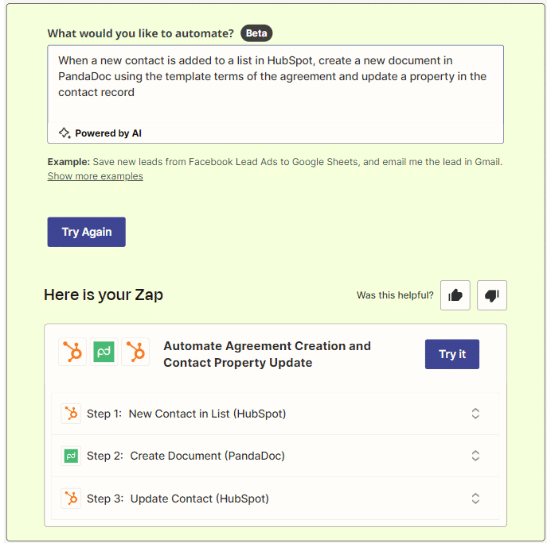
With a clear vision of the workflow needed in mind, we provided a concise description of the task at hand to the AI assistant. In what seemed like the blink of an eye, it churned out the perfect workflow tailored to our requirements.
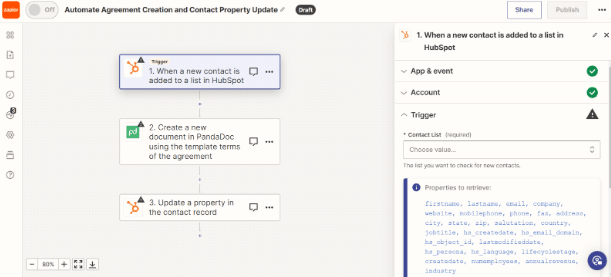
After reviewing the workflow, we clicked the “Try it” button, and within moments, the automation was set up and ready to roll. By leveraging a straightforward prompt, the AI swiftly generated a workflow that now saves us hours of manual document sending each week.
We’ve encountered challenges in the past while creating workflows with Zapier due to the need for precise triggers and actions, often leading to confusion resulting from the disparity between human and computer language. However, with Zapier’s AI, these hurdles are alleviated as it bridges the gap between human language and computer language, enabling users like us to build workflows and code more naturally, even without technical expertise.
With just a few adjustments and limited Zapier experience, we successfully created a 3-step workflow linking HubSpot and PandaDoc in a matter of seconds. It not only saved us time and effort but also provided a valuable lesson in the power of leveraging AI tools to streamline our workflow processes.
Experiment 3: Implementing More Effective Notetaking
We faced a challenge with our sales team during client consultations: they needed to take detailed notes, but doing so affected eye contact and sometimes caused us to miss important information. To solve this, we looked into AI notetaker tools that could communicate with our Zoom video conferencing.
First, we researched different AI notetaker tools on Capterra and other review websites, focusing on those with free trials to test before committing. After comparing options, we chose Fireflies.ai for its transcription, summary features, and voice conversation analysis.
Next, we signed up our team for a 14-day free trial and provided training to ensure everyone could use the platform effectively. Throughout the trial period, we supported and encouraged the team to use Fireflies.
At the end of the trial, we gathered feedback, which was overwhelmingly positive. Some interesting things happened along the way: The automated notes sent by Fireflies sparked curiosity among staff, leading to new use cases. For example, our Recruitment Manager now uses Fireflies to remotely attend interviews and coach team members based on meeting insights.
We learned that to manage the tool efficiently, it’s essential to spend time selecting which meetings the notetaker should attend, as it can join every meeting by default. Over time, some staff who initially used the tool out of curiosity stopped, realizing they didn’t have a specific use for it in their daily work.
Additionally, we discovered Fireflies’ embedded AI feature called ‘Ask Fred,’ which uses GPT language to extract information from meetings. This feature helps analyze meeting sentiments, especially when seeking feedback on new tools or processes.
Overall, Fireflies AI has significantly improved our note-taking process and opened doors to new possibilities within our organization.
Our AI Integrations Have Just Begun
Here’s the bottom line: if we can harness the power of AI to drive innovation and growth, so can you. It all starts with taking that first step – encouraging your team to experiment with AI. Embrace both the successes and the setbacks, as each one brings valuable insights and lessons. By nurturing a culture of exploration, we’re not just preparing for the future; we’re actively shaping it.
Ready to explore the possibilities with a WorkBetterNow remote professional? Sign up for a free 15-minute consultation and let’s start transforming your business today!
Share it on social media
Related articles
Why companies who don’t use staffing agencies turn to WBN
It’s no secret that, regardless of what sort of business…
Transforming Founders into Funders
In my recent interview with LeiLani Quiray, we dove into the captivating world of Be the Change HR, where the intersection of HR consulting and social impact takes center stage.
Why You Shouldn’t Hire A Part-Time Assistant (And What to Do Instead)
When we first started WorkBetterNow, our primary focus was on…
Why Smart Businesses are Turning to TaaS (Talent as a Service)
As someone who's been in the trenches of hiring and…
Why Talent Comes First at WorkBetterNow
The evening that Andrew Cohen and I decided to start…
6 Must-Have Qualities for Upskilling Remote Talent
If you’re here, I’m guessing you already know that finding…







