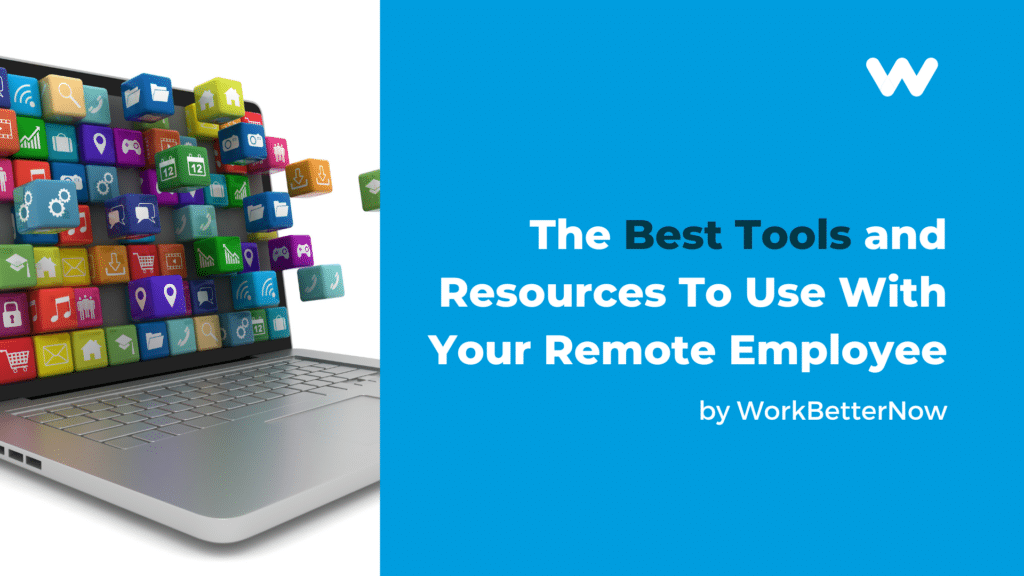WBN remote professionals are working in a variety of industries and a variety of roles. Still, the one thing they all have in common is that they’re working remotely, which means they rely heavily on technology to do their job.
It is essential to provide your WBN remote professional with the tools and resources they need to succeed. It’s the key to ensuring you both get the most value out of your working relationship.
Here are some tools and resources our WBN remote professionals have found helpful:
Project Management & Team Coordination
Most clients use programs like Asana or ClickUp for project management and team coordination. This makes it easy to keep track of all the projects your WBN assistant is handling at any given time. Having a project management program that can be viewed 24/7 (in addition to frequent check-ins with your remote professional) can be incredibly helpful in tracking how projects are progressing.
Tools & resources our remote professionals are using:
- Asana: Keep your organization focused on its goals, projects, and tasks.
- ClickUp: Manage people, projects, and everything in between.
- Monday.com: Boost your team’s alignment, efficiency, and productivity by customizing any workflow to fit your needs.
- Trello: Bring all your tasks, teammates, and tools together.
- OneNote: Use this digital note-taking app from Microsoft to keep all of your notes, research, plans, and information in one place.
- Sunsama: Create a digital daily planner that integrates with Google Tools.
- Airtable: Build collaborative apps to customize your workflow and bring all your data together.
- Notion: Take, review, and send (or keep) in-depth notes and documents from meetings or projects.
Time Tracking
Time-tracking programs such as Miro (project-based) or Harvest can help identify how much time specific projects are taking your remote professional and show where they may need support.
Communication
Providing accessible avenues for communication—and being clear about how and when to use those avenues—can help the flow of virtually everything. Zoom, Slack, and Microsoft Teams are all great ways to stay in touch throughout the workday.
Be clear about your communication expectations from the beginning of your working relationship to avoid hiccups, especially if you’ve never had remote employees.
Tools & resources our remote professionals are using:
- Zoom: A place for virtual meetings and chats.
- Loom: A video messaging platform with free screen recording capabilities.
- Slack: An instant messaging platform for your entire team.
- Microsoft Teams: A business communication platform that integrates with other Microsoft tools.
- Skype: A video conferencing tool.
- Avaya: Maintain your existing contact center while incorporating new cloud capabilities like digital channels, AI, workflow automation, and more.
- RingCentral: A cloud phone system inside a single app.
Customer Relationship Management Systems (CRMs)
Many businesses can’t function without a CRM, and two of the most common are Salesforce and Hubspot. Depending on the role of your remote professional, they may need access to yours, or if you don’t have one, you may need to invest in one.
Tools & resources our remote professionals are using:
- Salesforce: Provides software and applications focused on sales, customer service, marketing automation, e-commerce, analytics, and application development.
- Hubspot: A CRM with services available to help increase your leads, accelerate sales, or simplify your process.
- KEAP: An all-in-one sales and marketing automation platform designed to help small businesses grow.
- Zoho: An all-encompassing software suite with nearly 100 different applications (CRM, mail, surveys, social media management, etc.) that all work well together.
- Net Forum: An association member management software.
- Oracle NetSuite: One unified business management suite.
Files Storage & Sharing
These days, almost every business needs some sort of tool to organize, store, and share files. When working with remote talent, they must have a place to store and share the files they work on. Google Workplace, Dropbox, and WeTransfer are all user-friendly applications your remote professional can use.
Tools & resources our remote professionals are using:
- Google Workspace: A single place to seamlessly integrate everything you and your team need to tackle your projects.
- Dropbox: An app that stores your team’s content and files.
- WeTransfer: A file-sharing tool.
- FileZilla: A free, open-source FTP and FTPS Server for files.
- Vimeo: A space to create and share videos and files with your team.
- Amazon workspace: A place for shared document collaboration that provides your end users a secure, managed Desktop-as-a-Service.
- DocuSign: An app that allows you to share and sign documents online.
- Jotform: A place to create powerful online forms that can help improve your workflow.
- Infinity: Software-defined storage that integrates file system, block, and object storage.
WBN remote professionals are known for their ambition and incredible work ethic. Regardless of the tools, resources, or programs you are using, they are always eager to learn and can readily assist you in adapting to new technology.
If you’re considering new tools, ask your WBN remote professional to research, test, and even help integrate it into your workflow.
Thinking about hiring a remote professional? Schedule a 15-minute consultation with us!
Share it on social media
Related articles
Why companies who don’t use staffing agencies turn to WBN
It’s no secret that, regardless of what sort of business…
Transforming Founders into Funders
In my recent interview with LeiLani Quiray, we dove into the captivating world of Be the Change HR, where the intersection of HR consulting and social impact takes center stage.
Why You Shouldn’t Hire A Part-Time Assistant (And What to Do Instead)
When we first started WorkBetterNow, our primary focus was on…
Why Smart Businesses are Turning to TaaS (Talent as a Service)
As someone who's been in the trenches of hiring and…
Why Talent Comes First at WorkBetterNow
The evening that Andrew Cohen and I decided to start…
6 Must-Have Qualities for Upskilling Remote Talent
If you’re here, I’m guessing you already know that finding…